by: Melissa Bank Stepno, President & CEO
 If I asked you for a Kleenex, you would intuitively know to hand me a tissue. No further discussion needed. It’s possible you would have handed me a Kleenex-brand tissue, or Puffs, or Seventh Generation, or Scotties, or one of the many generic house brands. I might know the difference, I might not.
If I asked you for a Kleenex, you would intuitively know to hand me a tissue. No further discussion needed. It’s possible you would have handed me a Kleenex-brand tissue, or Puffs, or Seventh Generation, or Scotties, or one of the many generic house brands. I might know the difference, I might not.
The term “Google,” not necessarily the brand name, has become even more ubiquitous.
In fact, Dictionary.com officially notes that while Google has a trademark and is “the brand name for a leading internet search engine,” it also provides two definitions for google, the verb:
“(often lowercase), to search the internet for information about (a person, topic, etc.).”
and
“(often lowercase), to use a search engine such as Google to find information, a website address, etc., on the internet.”
In the second definition, you’ll notice that Google, the search engine, is referenced as one way that a person might google as a verb.
There are probably more brands of tissues on the market than true search engines. But, if I asked you for a Puffs, or a Seventh Generation, or a Scotties, you wouldn’t immediately hand me a tissue. Just like if I told you to go “Bing it” you might be confused. However, unlike google, Kleenex is not defined as a word in the dictionary.
It’s interesting too because the difference between search engines is probably far broader than the difference between tissue brands. Sure, some tissues might be softer than others, and some might be more environmentally friendly, and I might prefer one brand over another when I have a cold. But mostly, I don’t know the difference.
This is not the same with search engines – there is a markedly big difference between them.
Case in point, I recently googled (the verb) the term Melissa Bank (yes, my maiden name, but also the name of a NY Times bestselling author – not me) in three of the most popular search engines. Compare the results:
- Google = 109,000,000 results
- Bing = 4,470 results
- DuckDuckGo = unknown (this is not an available feature of the platform)
Doing the same exercise and searching for “kleenex” produced similarly different results:
- Google = 11,400,000 results
- Bing = 270,000 results
- DuckDuckGo = still unknown
Methodological Matters
In both scenarios, Google, the search engine, far outpaced Bing in the volume of results. But, quantity does not always mean quality.
The differences are largely due to the various algorithms, and methodology, that each company uses.
Google focuses on personalization and tries to highlight what it thinks is most relevant for you. Its algorithm uses five factors: meaning, relevance, quality, usability and context, and the weight of each varies depending on your query.
Bing, uses an algorithm that combines six factors: relevance, quality and credibility, user engagement, freshness, location and language, and page load time. So, to a laymen’s read (that would be me!), and for the purposes of this post, Bing’s methodology is similar enough to Google’s approach, even if different words are being used to describe the process.
Google’s search results are typically larger than Bing’s because Google has a larger search index. It also has a larger market share, with some estimates suggesting that nearly 90% of all web searches are conducted on Google. This probably helps explain why “google” is in the dictionary.
DuckDuckGo is the most differentiated of the three. It has a privacy-first approach, meaning that it does not track your search history (or share your data with partners/advertisers), which typically means that search results will be more neutral. In other words, DuckDuckGo does not offer personalization based on previous search history or other users’ data.
Interestingly, DuckDuckGo leverages Bing, but not Google, as one of its data sources, but also heavily relies on synthesizing results across what it calls “specialized” sites, like Wikipedia and Tripadvisor.
Location, Location, Location
For all three search engines, one of the biggest factors to weigh into search results is location.
I continued to play with my “Kleenex” search in all three tools alongside my VPN, switching between my hometown in NH, a VPN location in NJ, and a VPN location in the UK. It was fascinating to see what stayed the same and what was different.
Most notably, across all three search engines, when logged into a VPN based in the UK, my search results featured the UK versions of company websites (such as www.kleenex.co.uk and www.amazon.com.uk) and local retailers that don’t have a US-based presence (such as Tesco and ASDA). Prices were also displayed in pounds (£), not US dollars ($).
Google was by far the most “helpful,” with top results suggesting specific store locations “nearby” to purchase Kleenex, like my local Staples, just a few miles away from my house.
Aside from location specific changes associated with my various VPN locations, conducting the same search across three different search engines provided an unique view into the variation in screen layout, how much emphasis was given to Sponsor Results, and which ones did (or didn’t) offer some form of AI summarized results.
So, what are the takeaways here for prospect research?
First, if you haven’t done so in a while, I encourage you to test out a couple of different search engines using the same search string in each, but maybe with something that is more professionally relevant than tissues, like a prospect’s name whom you are researching. There are things that I liked – and didn’t like – across all three. Like test driving various cars before determining which one to buy or lease, you may find yourself gravitating to different feature sets in one of your alternative search engines.
Regardless of which search engine you decide to use, keep in mind that the features that are designed to be helpful to us as individuals and consumers can sometimes be problematic, limiting and misleading in a professional research setting. Search engine optimization is simply not going to be your friend.
One option, of course, is to use DuckDuckGo or another privacy-focused web browser that is designed to not track user behavior.
But, if you still prefer using Google, Bing, or something similar – tools that pride themselves on a personalized experience – then consider the following within your preferred web browser:
- Log out of your email and any other services that you typically use
- Turn off your location settings and disable any other personalization settings
- Clear your cookies and browser history
- Use an Incognito (Chrome) or InPrivate (Edge) or similar setting on your web browser
Or, even better, consider using one web browser (say: Chrome) for your normal day-to-day activities and another web browser (say: Edge or Safari) for your prospect research activities. This way, you can have all the personalization and convenience you want, while maintaining your secondary browser for professional research purposes.